
using UnityEngine;
public class CamerManager : MonoBehaviour
{
public GameObject target;//카메라가 따라갈 대상
public float moveSpeed;//카메라가 얼마나 빠른 속도로 대상을 추적할지
private Vector3 targetPosition;//대상의 현재 위치 값
// Start is called once before the first execution of Update after the MonoBehaviour is created
void Start()
{
}
// Update is called once per frame
void Update()
{
if (target.gameObject != null)
{
targetPosition.Set(target.transform.position.x, target.transform.position.y, this.transform.position.z);
this.transform.position = Vector3.Lerp(this.transform.position, targetPosition, moveSpeed * Time.deltaTime);
//Time.deltaTime 초당 이동구현용 코드
}
}
}
1.카메라가 따라갈 대상을 지정한다

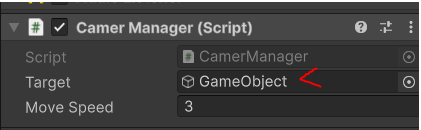
플레이어 캐릭터를 Target에 넣는다


그리고 카메라의 이동속도를 설정한다

여기서 꿀팁!
위의 targetPosition은 타깃의 x위치, 타깃의 y위치, this.transfrom.position을 해놨는데
this는 자신의 트랜스프롬 포지션을 가지고 온 것이다
이렇게 된 이유는


추적하는 카메라는 더 높은 위치에서 바라보도록 세팅되어 있기 때문에 z축마저 캐릭터와 같으면 안되기 때문!

다음은 카메라가 이동하는 코드를 적어넣는다
Vector3.Lerp(this.transform.position, targetPosition, moveSpeed * Time.deltaTime로 적어놓는대 뜻은
Lerp의 뜻은 A값과 B값 사이의 선형보간으로 중간값을 반영한다
예를 들어서
(1,19,0.5f) =5
(5,10,0.5f)=7.5
쉽게 말해서 중간 값을 반영한다고 생각을 한다
this.transform.position은 자신의 포지션
targetPosition 추적하는 플레이어 포지션
moveSpeed는 카메라의 이동속도
Time.deltaTime는 초당행동으로 값을 수정해준다
'쯔꾸르식 유니티 게임 공부' 카테고리의 다른 글
| 06.맵과 맵을 이동하기 (0) | 2024.12.31 |
|---|---|
| 05.2D맵제작하기 (0) | 2024.12.31 |
| 03.이동불가 에이리어 만들기(레이캐스트 히트) (0) | 2024.12.29 |
| 02.캐릭터 이동 (0) | 2024.12.28 |
| 01.플레이어 케릭터 이동 (0) | 2024.12.26 |